I am plugging away working with my Pi. I went back to the Ada Fruit Site, and started working on one of the tutorials from the part I purchased – https://www.adafruit.com/products/2125 I want to be able to demonstrate a simple wiring with my Pi works.
I selected Email Notifier. I read through it, and realized I needed to convert it to work for the B+ model. The pi4j website has a nice diagram for the pins http://pi4j.com/images/j8header-b-plus-large.png and I simplified the test a bit.
I launched the simple python file
pi@seconds ~ $ sudo python testPi.py
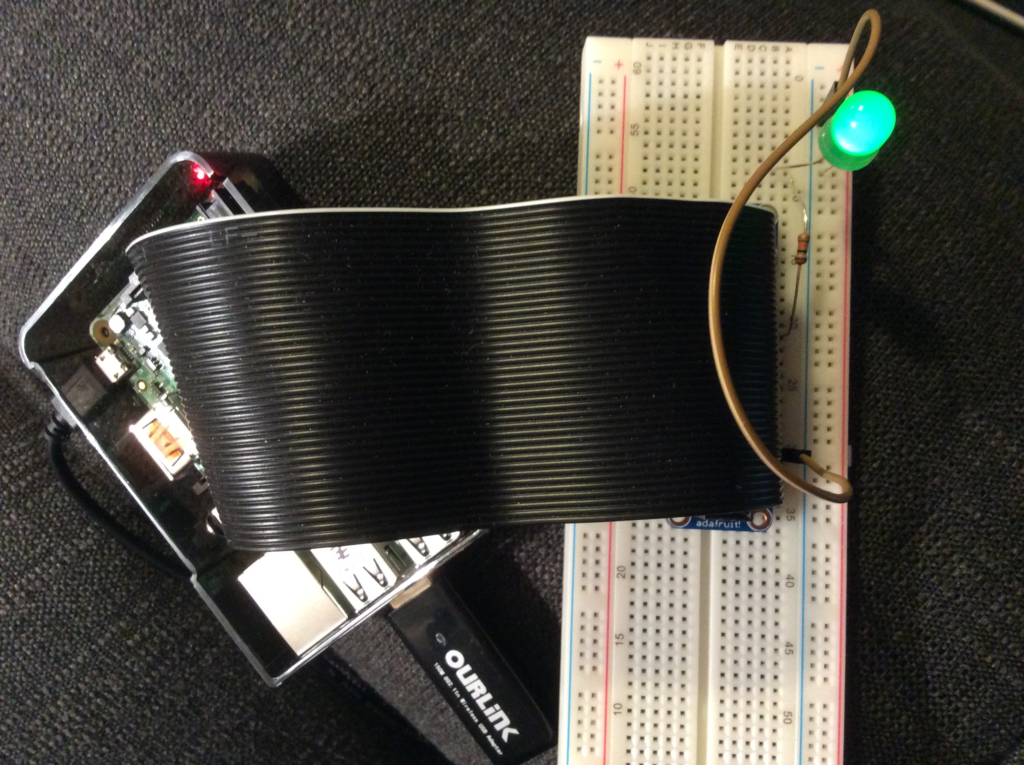
I added the pi4j dependency to my maven pom
<dependency> <groupId>com.pi4j</groupId> <artifactId>pi4j-core</artifactId> <version>1.0</version> </dependency>
I create a servlet which replicated the same code from before (GPIO).
I copied the war file to the local webapp directory, and restarted jetty
pi@seconds /opt/jetty/web/bbq/webapps $ sudo cp ~/pi.webapp.war ./ pi@seconds /opt/jetty/web/bbq/webapps $ sudo chown jetty:jetty pi.webapp.war pi@seconds /opt/jetty/web/bbq/webapps $ sudo /etc/init.d/jetty restart
Refer to https://wiki.eclipse.org/Jetty/Howto/Deploy_Web_Applications and I did have to add –module=jsp to the start.ini for my web configuration.
I hit the servlet – http://192.168.1.200/pi.webapp/Control?status=true
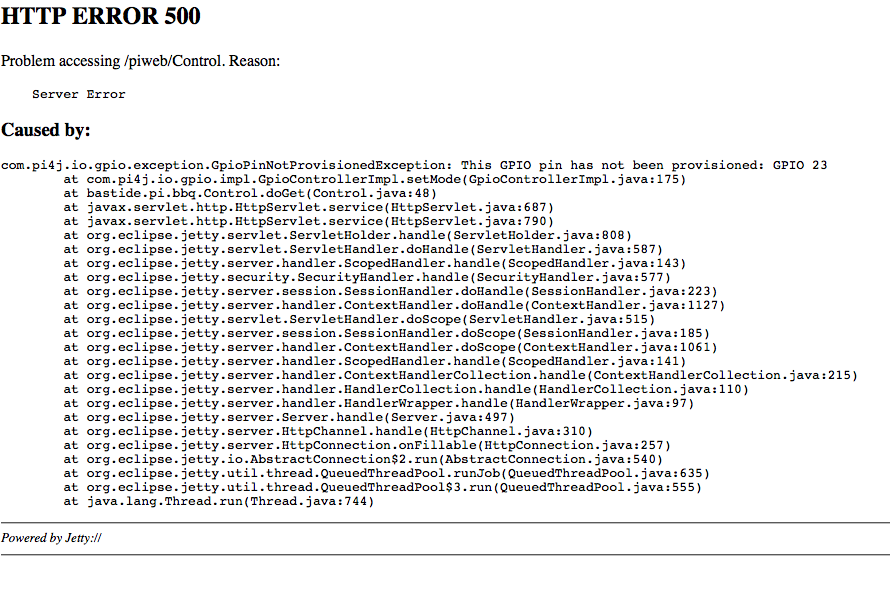
Which makes sense, since “Software using the Pi4J library must be run with ROOT level permissions.” (actually it doesn’t since I am running as root)…
Issues remain. I’ll tackle them on a different day 🙂 … Part 5 …

Leave a Reply