In recent weeks, I haven’t revisited the Raspberry Pi – Running, Vacation, Work have conspired to keep me away from hobby project.
I’ve stared at the parts long enough, and decide to plug the Raspberry Pi base into the wired network. I plugged in the Raspberry Pi into the Power outlet, and I got the Red Light. I logged into my router to see if the Pi picked up the Raspberry Pi, and I found the IP from my routers IP reservations table. I was able to SSH into the Pi and quickly check the release version ( cat issue ) – Raspbian GNU/Linux 7 \n \l.
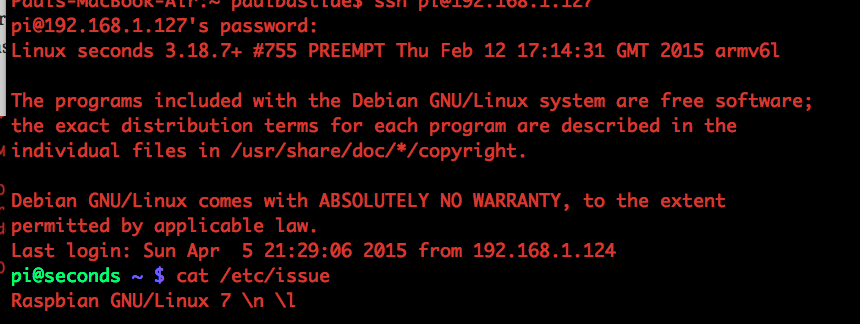
I turned on the SSH server using sudo raspi-config and the advanced options.
The first thing I thought – Upgrade / Update to get the latest environment for the Raspberry Pi. It’s a good start – always good to be up-to-date. Per the documentation, it may be necessary to run – sudo apt-get clean.
sudo apt-get upgrade
sudo apt-get updateThe raspi-config is another item that may need to be updated. The update goes out and queries for the latest raspi-config, installs and relaunches the raspi-config.
sudo raspi-config
Select Option 8 - Advanced Options
Selection Option A0 - Update
Select Yes
Next, I looked updated the Java version. From reading the documentation, the next versions of the Pi are going to automatically include the Java installs.
sudo apt-get update && sudo apt-get install oracle-java7-jdk
I grabbed the Pi4J project jar files. The Pi4J is an opensource project which has some great details on PINOUT and boilerplate java code to access the underlying pin readouts. I ran some quick code to get the latest snapshot installed.
wget http://get.pi4j.com/download/pi4j-1.1-SNAPSHOT.deb sudo dpkg -i pi4j-1.1-SNAPSHOT.deb
Pi4J is also installed on the Sonatype repositories and developed on GitHub. Pi4J includes a script for managing updates. It’s very convenient with the Apache 2.0 License.
I was ready run a sample program – Get Sample, Compile and Run.
wget https://raw.githubusercontent.com/Pi4J/pi4j/master/pi4j-example/src/main/java/ListenGpioExample.java pi4j ListenGpioExample.java pi4j -run ListenGpioExample
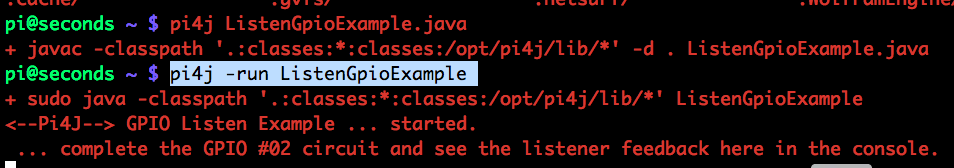
Eventually, I am going to get to the point where I use the diagram from Pi4j. The future efforts are going to take some time to get to – This step was the right step in the direction I want to go. BBQ Champion.


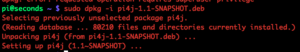
Leave a Reply